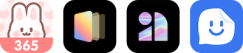Love Days Counter
Memories Widget is an easy to use anniversary tracker app that helps you countdown or count up the special days in your life. It supports countdown to D-Day, love day, wedding anniversary, birthdays, vacation, holiday and more, so that you no longer forget every memorable day. What's more, it show you count the number of days from the important events.

Feature List
Best Features
Calculate The Number Of Days In Love
👩❤️👨 Remember how long you have been in love with him/her?
Enter the date when the love begins, the app will count the days automatically.
Your Special Day
💡Automatically calculate the number of love days, wedding days, birthdays, been together days, etc.
💍 Widgets can now be edited to count down to a single event or count up from a special day in the past.
💎 Never miss every important days.
Customize Your Widget
📲 You can have multiple widgets on your iPhone home screen!
🌟 There are dozens of cute theme styles to meet your home screen beautification needs.
🥳 Support emojis🥰, You can freely create widgets which you can modify fonts, theme colors, and background pictures.
Countdown Or Count Up Your Events
⏳ Countdown upcoming anniversaries or Count up from a special day in the past.
📅 Support setting the Lunar Calendar / Gregorian Calendar date.
Auto Backup & Restore by iCloud
☁️ Auto Backup and Restore your app data on iPhone & iPad device by iCloud.
📱 Airdrop can share backup files to the nearby iOS device.
🔑 Protect your privacy by using Face ID / Touch ID / Passcode.
Mood Diary
🤩Combined with the cute emoji of Plutchik's wheel of emotions, the mood record at this moment is used in a cure and relaxed way.
📔 Write your feelings down in Memories Journal with photos (maximum 16 ), text, emojis.
App Screenshots
Checkout Our Application Interface Look






Support and Documentation
Frequently Asked Questions
- Long press, enter jiggle mode on your home screen.
- At the top left corner, click on "+" to add.
- Find the app "Memories", choose the widget size, then tap "Add Widget" .
- Finally, tap "OK".
On the anniversary details page, click the "widget" button to select a type to link.
Search "Memories Widget" in the App Store to understand the latest developments.
Go to view guide.