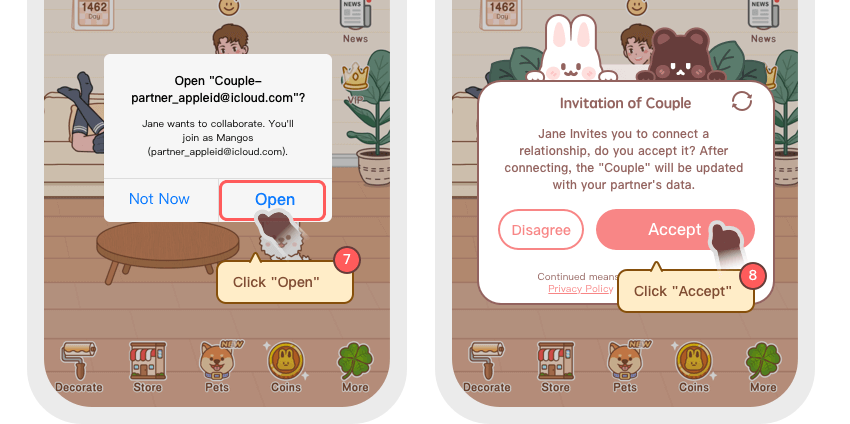Frequently Asked Questions
Please check the details below for frequently asked questions. If you have any other questions, please send an email to memorywidget@126.com.
1. Go to "Memories"→"Couple", and click "+" to invite your partner.
2. Enter your partner's Apple ID, and click "Next".

3. Two Methods To Invite Partner To Connect:
Method 1: Let your partner click the invite link you sent.
Method 2: Let your partner copy invite code and open the app.
If the invitation link prompt is incorrect, please click "Reinvite" to regenerate the invitation link.
4. You can use AirDorp or Quick-Share to sent link to your partner.
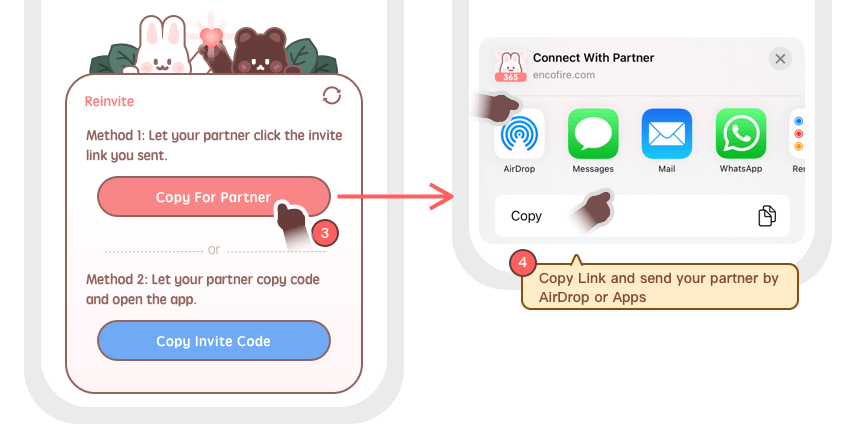
5. Let your partner to open Safari, paste the invitation link and visit the webpage.
6. Click "Connect Now" and click "Open".

7. Once the app is opened, the app will retrieve the link. Please click "Open" in the pop-up window.
8. Finally, click the "Accept" button and you will successfully connect with your partner.